All the e-mail messages that you receive go through an e-mail server (e-mail server: A computer that stores e-mail messages.) for your e-mail account (e-mail account: The server name, user name, password, and e-mail address used by Outlook to connect to an e-mail service. You create the e-mail account in Outlook by using information provided by your administrator or Internet service provider (ISP).). Depending on the type of e-mail account that you use, your e-mail messages are processed in one or more of the following ways.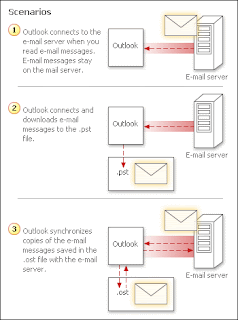
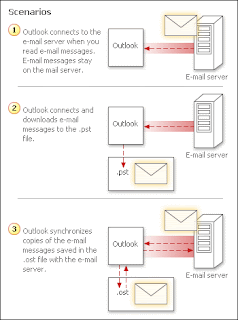
1. Messages remain on the server. Outlook connects to the server, and you can read or delete your messages.
2. Messages are downloaded to a local data file called a Personal Folder File (.pst) (Personal Folders file (.pst): Data file that stores your messages and other items on your computer. You can assign a .pst file to be the default delivery location for e-mail messages. You can use a .pst to organize and back up items for safekeeping.). Outlook connects to the local .pst file so that you can read and delete your messages.
3. Copies of messages are downloaded and synchronized with messages on the e-mail server. Microsoft Exchange Server accounts provide this functionality by creating a local Offline Folder File (.ost) (Offline Folder file: The file on your hard disk that contains offline folders. The offline folder file has an .ost extension. You can create it automatically when you set up Outlook or when you first make a folder available offline.). This file is used for working offline when you can't connect or don't want to connect to the e-mail server. This file is also used by the Cached Exchange Mode feature in Outlook 2003.
E-mail account types differ in how e-mail messages are saved and synchronized with the e-mail server. For example, by default POP3 e-mail accounts delete e-mail messages from the e-mail server when downloaded into Outlook. However, you can customize how e-mail messages are retrieved and saved. Other e-mail accounts, such as an Exchange Server e-mail account, save all e-mail messages on the e-mail server by default. You can configure an Exchange Server e-mail account to keep a copy of e-mail messages on your computer that allows you to read e-mail messages when not connected to the Exchange Server.
I have discussed above How to leave Massage on the Server and also want to provide link for Outlook Support and Email Support.
No comments:
Post a Comment